Using Images for SEO
Using Images for SEO is a key part of online marketing strategy for websites. Ranking well on search engines isn’t all about text. Did you know that if you use good images that are correctly prepared you can boost your SEO (Search Engine Optimisation)? In this post we will look firstly at why you should have images on your website as part of your SEO strategy. Then we will examine how you can make the most of those images by preparing them correctly so that they are easy for search engines to pick up.
Using Images for SEO – Why have images?
There are several reasons to have images on your web pages if at all possible. Firstly, it looks better. Now, clearly a search engine doesn’t have a deep appreciation of aesthetics, so why should this matter for SEO purposes? If your page looks interesting, then people are more likely to stop and spend time there. When confronted with nothing but a long block of text, it is easy to be lazy and just leave and look for something else. Images help to draw in readers and hold their attention. If they are staying on your page and not just clicking off it straight away then this helps to give your page authority. If someone searches on Google, lands on your page and stays there a while then there is a good chance that Google will be more confident to send people your way in future.
Secondly, I recommend using images for SEO because they are another way you can use to flag up your keyword. Although search engines can’t see the content of the images themselves, they can see the title and the alt title (what you get when you hover over the image with your mouse). This gives you two more places to put your keyword in that you want to rank for. If you build your website using WordPress, there are plugins available that can help to remind you to do this. They will remind you if you haven’t used any images yet. They can also let you know that you haven’t put your keyword in the alt tag or title. One of the most commonly used is Yoast. They offer a free plugin and the option of buying paid versions with more features. Yoast gives you a list of what is good and what is bad about your page so you can improve your SEO. There is also a simple traffic light system so you can tell at a glance how things are going. There are various others available too, such as Easy WP SEO or SEOPressor.
Using Images for SEO – How to optimise your images
Once you’ve decided that you need to use images it is then important to make sure that you get the most benefit from them that you can. There are a few simple steps that can make a difference to your results. First, make sure that you have your keyword in the title of your image. Change the file name of your image before you upload it so that it contains the keyword that you want to rank for. Second, put your keyword in your alt tag for the image. This is also important because alt tags are there to help the visually impaired. Your website should be as easy to use as possible for whoever visits. Using alt tags creates the little titles you get when you hover over an image with your mouse. If there is no alt tag then someone who can’t see the image won’t know what is there. The alt tag helps when using images for SEO as it flags up to Google and also to any interpreting software for the visually impaired what the image is there for.
Thirdly, before you upload your image it is a good idea to make sure that you have optimised the file size. Large files take longer to load. Pages that load slowly are not good for ranking in search engines. You need everything to load as quickly as possible, so make sure that your files are no bigger than they need to be. If you struggle with this then you may find that a jpg optimiser plugin (if you use WordPress) will help take care of that for you. If you are uploading images that are MBs in size and not just a few hundred K at most, then you need to shrink down the resolution of your images. Small files = fast loading = happy Google and happy readers.
Summary
You should be using images for SEO – if not then start right away! Here is a simple summary checklist of why and what to do:
- Images help to attract and keep readers
- The longer readers stay on your page the better
- Images are another opportunity to flag up your keyword you want to rank for
- Use the keyword in your image title and alt tag
- Keep your image files as small as possible so that they load quickly
© Joe Lenton, December 2015
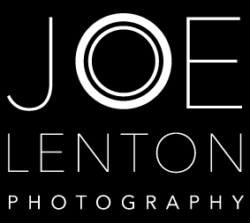
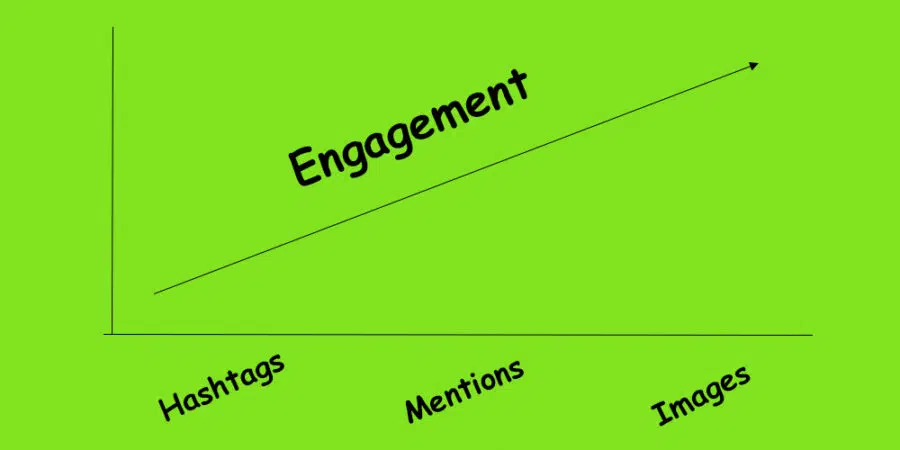
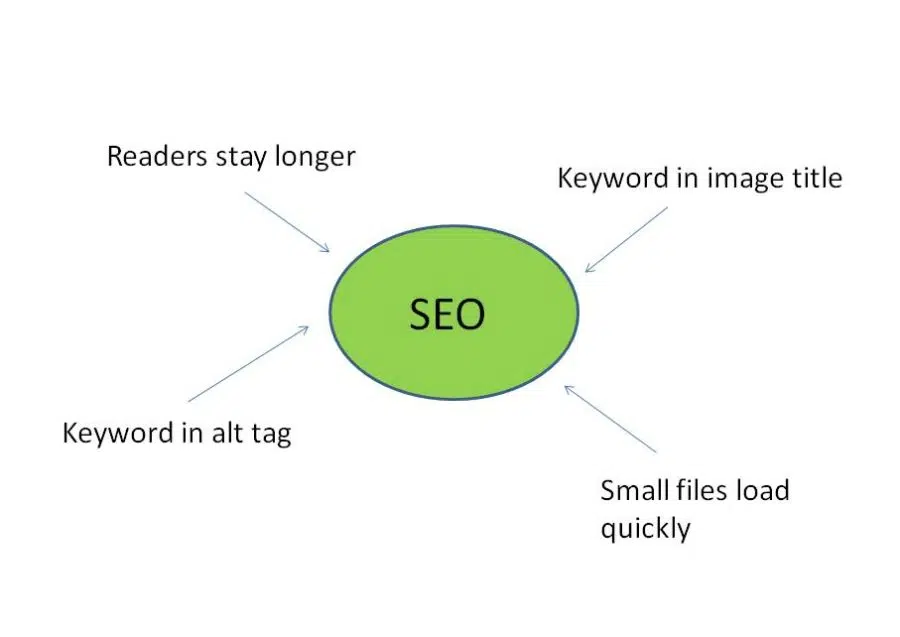

Yoast is excellent but INK is my preferred tool with a plug in. Impressed with its suggestions on spelling and grammar and optimization for search. Zero negative experiences, just getting results.